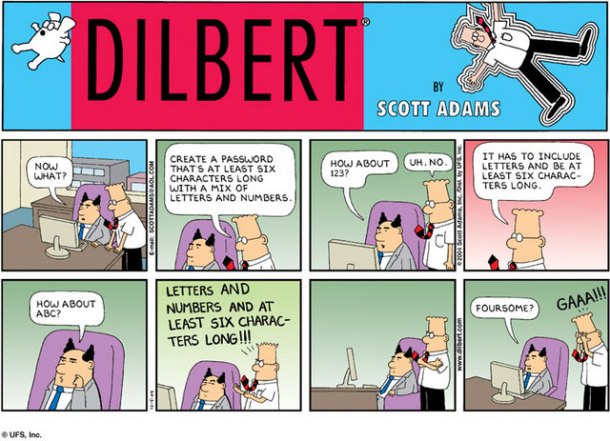When I first started my first big kid job, I remember talking to my dad very informally about the working world and how to be a kick ass employee. I’m not sure if he even REMEMBERS giving me this advice, but through our conversation he provided me with “suggestions” to succeed.
My dad, at one point in his career, was an authoritative figure. Similarly to a physician in a hospital or a CEO in a corporation, he was more or less “the head honcho” in his position. He was the judge in a courtroom. Thus I took his suggestions very seriously and have remembered these tips he provided me with.
Tip #1 – Arriving early can have its benefits
My dad vented for a good 15 minutes about that employee who may show up early but waits until 7:59am to actually walk through the door.
Plop in their seat.
Get their coffee.
Mingle with the co-workers.
Then finally sits down to work at 8:45am.
45 minutes wasted.
Arriving early and waiting in your car until the exact minute you’re required to start work is a negative portrayal of yourself in your boss’s mind. You are that person who is unwilling to do more work than he/she has to.
Those, however, who showed up early (when they could) and got work done before the clock started was positively rewarded. “Yes, you can leave an hour early today to go to your kids recital. I have no problem with that because you show up an hour early each day to work.” He said it was easier to reward those who put in extra effort than those who did not.
Tip #2 – Smokers Beware
While this might seem a little discriminatory, my dad avoided smoking employees like the plague. Why? They require several 20 minute breaks throughout the day. The more smoking breaks = the less productivity you’ll get out of this person. Just think, 3 20-minute smoke breaks equate to 1 hour. That is 1 less hour of productive time than your fellow peers.
So just a heads up to those who smoke: You may be damaging your opportunity to land a job due to your habits. And if not, your co-workers may not be too happy about the countless breaks you take while they’re busting their butt to get work done.
Tip #3 – What kids?
This last tip is slightly more discriminatory than Tip #2, however it’s reality in most work places. Even though I don’t have kids and I don’t intend on having kids for a long long while, my dad told me to never, AS A WOMAN, mention children in an interview.
Ever.
Unless you’re working for an incredibly family-centric work environment, leave “My children…” out of an interview.
There is a reason why interviewers are not allowed to ask whether or not you have children. This is a small factoid where potential employers often discriminate. Why?
- This means she has PTA meetings
- Her kids will get sick
- Her kids are priority – not work
- Plays, dance recitals, carpools, soccer practice
All reasons why a woman may have to call in to work or leave early/arrive late. All reasons why men tend to dominate the work place. They can devote 100% attention to work than most women often cannot. And even though this discrimination shouldn’t happen, it does. So ladies – just know that interviewers may very well be wondering your commitment to the position, your co-workers, and your subordinates VS. your children. Rather than focus on your children and their school plays, you can focus on more positive interview-friendly topics such as how important your career is to you or how you’re ready to devote the time needed to fulfill your job duties.